Add a Radio Button¶
With radio buttons, the user can select one option out of several options. For example, a radio button can be used for select between b/w, color or grayscale output.
For general information about how to customize the PLOSSYS 4 panel, refer to Customize the Panel
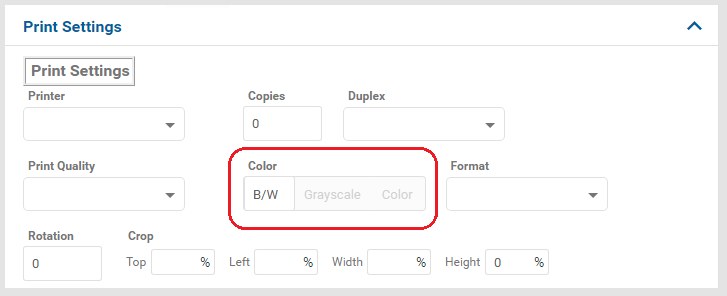
This is how you add an radio button to the panel:
-
Unless done, prepare customized panel configuration files
panel-<customer_name>.jsonandsettings-<customer_name>.json. For more information, refer to Customize the Panel. -
In both customized panel configuration files, add the radio button into the
propertieslist and specify the attributes of the radio button, for example, the values among which the user can choose:Example - radio button providing different color modes for the output
{ ... "properties": { ... "Color": { "type": "string", "fillBy": "Capabilities/ColorDefault", "default": "bw", "description": { "de": "Farbe", "en": "Color" }, "widget": "toggle", "oneOf": [ { "enum": [ "bw" ], "description": { "de": "S/W", "en": "B/W" } }, { "enum": [ "gray" ], "description": { "de": "Graustufen", "en": "Grayscale" } }, { "enum": [ "color" ], "description": { "de": "Farbe", "en": "Color" } } ], "visibleIf": { "Capabilities/Color": [ true ] } } ... } ... } -
In both customized panel configuration files, add the radio button to the
fieldsetsat the place where you want to have it in the panel:Example
{ ... "fieldsets": { ... "fields": { ... "Color", ... }, ... } ... } -
Restart the following services:
-
seal-operator-p4 -
seal-operator-server
-